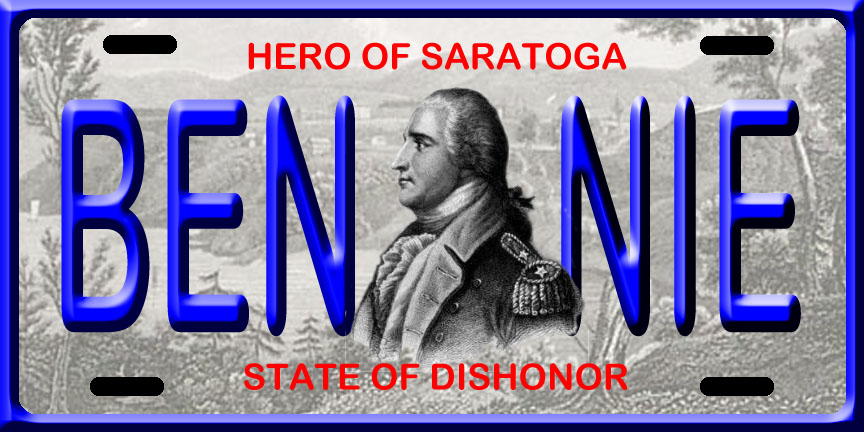Greetings From…..
Postcard Project
Your Post Card should,
- Be 4.25x6” in size
- The
words “Greetings From” should be included. Text can be distorted and
wrapped around curves. You can fill text in with Photos.
- Photographs
and Illustrations can be collected from the web.
- Design
a Backside. Youmust include a stamp
(actual or your design) and a postal mark.
You must include a brief message on the back as well. Don’t forget
to put an address on it. Choose a typeface that looks like handwriting. (or reflects the general theme of the post card)
- Both
the front and back should be printed out on the same page.
This is the last major project of the 4th quarter. It must be submitted (printed) no later than Monday June 10th.
Good luck,
Mr. B